

- 31 Mar, 2025
- Travel
- 1853
- 0
Launching your own flight booking website has never been easier. With DIY Travel Portal, you can create a professional, user-friendly site that allows customers to book flights seamlessly. Follow these steps to get started:
Step 1: Sign Up for DIY Travel Portal
1. Visit our [sign-up page] and create an account by filling in your basic information.
2. Verify your email address by clicking on the link sent to your inbox.
Step 2: Select a Flight Booking Template
1. Browse our selection of templates designed specifically for flight booking websites.
2. Preview different templates to see which one suits your requirements best.
3. Choose your preferred template to start customizing your site.
Step 3: Customize Your Flight Booking Site
1. Use the easy drag-and-drop builder to add and arrange elements on your site.
2. Add your brand's logo, customize colors, and design elements to match your branding.
3. Include important sections like popular destinations, promotional offers, and customer testimonials.
Step 4: Integrate Flight Booking Engine
1. Access the "Integrations" section in the DIY Travel Portal dashboard.
2. Select the flight booking engine you’d like to integrate (e.g., Amadeus, Sabre, etc.).
3. Follow the prompts to connect your flight booking engine API with your website.
Step 5: Set Up Essential Pages
1. Home Page: Highlight top destinations, special offers, and a search bar for flights.
2. About Us: Share your story and build trust with your visitors.
3. Flight Search and Booking: Display options for flight search, booking, and payment processing.
4. Contact: Provide ways for users to reach you with their queries and support needs.
Step 6: Optimize for SEO
1. Use built-in SEO tools to help your website rank higher in search engines.
2. Add meta titles, descriptions, and keywords to each page of your site.
3. Ensure your content adheres to SEO best practices to attract organic traffic.
Step 7: Launch Your Website
1. Preview your site to ensure everything looks and functions as intended.
2. Click "Publish" to make your website live.
3. Share your flight booking website with potential customers via social media, email newsletters, and other marketing channels.
Bonus Tips:
- Offer Deals and Promotions: Highlight any special offers or discounts on your site to attract bookings.
- Regularly Update Content: Keep your site fresh with new travel blog posts, updated flight deals, and latest travel news.
- Engage with Customers: Use contact forms and social media links to stay connected with your audience.
Creating a flight booking website with DIY Travel Portal is that simple! Ready to take off? Visit DIY Travel Portal and start building your dream flight booking site today.
Login to Leave a Comment
Related Blog
- 27 Jul 2025
- 674
- 0 Comment
How to Find Cheap Flights: Insider Tips to Save Big on Airfare
✈️ How to Find Cheap Flights: A Smart Traveler’s GuideTraveling doesn’t have to drain your wallet—especially when you know how to score cheap flights. Whether you're planning a spontaneous weekend getaway or a long-awaited international adventure, mastering the art of...
- 27 Jun 2025
- 871
- 0 Comment
How to list hotel on Google Hotels?
How to List Your Hotel on Google Hotels (and Boost Occupancy Effortlessly)In today’s digital-first travel landscape, appearing on Google Hotels isn’t just a competitive advantage—it’s a necessity. With millions of travelers searching and booking directly through Google Search and Maps,...
- 26 Jun 2025
- 745
- 0 Comment
Hotelston API Integration
Hotelston is a trusted accommodation wholesaler with over 15 years of proven experience in supporting travel industry professionals.Tailored exclusively for tourism specialists—including travel agents, tour operators, wholesalers, and airlines—Hotelston provides powerful tools like the Hotelston.com B2B booking engine and a...

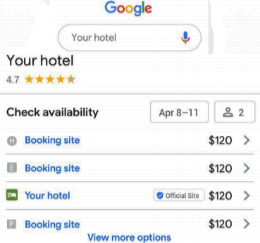

Comments (0)